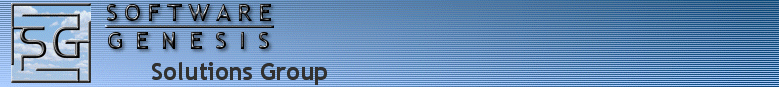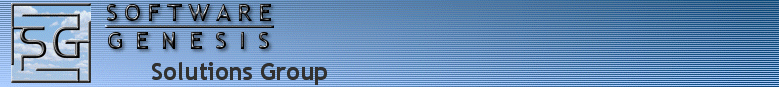| Frequently Asked Questions |
 |
|
-
What is Coda's architecture?
-
Can I evaluate Coda for free, with full functionality?
-
How customizable is Coda? What can be customized?
-
Does Coda support security control?
-
Are documents and reports customizable?
-
How does Coda perform for large teams?
-
What types of licenses are available for Coda?
-
What are the differences between Coda Standard and Coda Enterprise?
-
Can I add custom screens and custom fields in Coda?
-
What field types does Coda support?
-
Can I setup default values when creating new orders?
-
Does Coda have a spell checker?
-
What are the minimum system requirements for Coda?
-
How do I evaluate and purchase Coda?
|
 What is Coda's architecture?
What is Coda's architecture?
|
|
Coda is designed to work as a Client/Server application. You deploy the Coda
Windows Client to your end users with familiar Windows user interfaces.
Coda consists of the following components:
|
-
Coda Database - supports MS SQL Server, MSDE.
-
Coda Client (Windows)
-
Optional Concert Notification Server
|
|
|
|
 How customizable is Coda? What can be customized?
How customizable is Coda? What can be customized?
|
|
Coda is comprehensively customizable. All the views (screens) and fields can be
customized. All the workflow rules can be configured and changed. In additional
to the GUI and workflow rules, many other settings can also be customized or
changed according to project needs or personal preferences. Contact Software
Genesis Customer Support for further information in regard to customizations for
the way you do business.
|
|
 Does Coda support security control?
Does Coda support security control?
|
|
Yes, Coda provides several levels of security control. First, Coda requires each
user to pass his or her own authentication to log in to the system. Second, by
defining role-based account types that are associated with different privileges,
users with different account types can have varying privileges in the system.
Third, page-level access control can be enforced based on the user account type.
|
|
 Are documents and reports customizable?
Are documents and reports customizable?
|
|
Yes, Coda provides numerous title and escrow documents along with Accounting and
Management reports, all of which can be customized. If you have your own
Crystal Reports report editing tool, you can use it to edit the delivered
documents and reports or contact Software Genesis for customization assistance.
|
|
 How does Coda perform for large teams?
How does Coda perform for large teams?
|
|
Coda is very scalable. Some Coda customers only have a few users, but some of
our customers have many users, both local and in remote offices. No matter
whether your team is small or large, Coda performs well.
|
|
|
|
 What are the differences between Coda Standard and Coda Enterprise?
What are the differences between Coda Standard and Coda Enterprise?
|
|
Coda Enterprise Edition is targeted for big organizations, or those agencies
that need much more power in title and escrow production. The following features
are available only in the Enterprise Edition:
|
-
Robust Email Handling
-
Powerful, Flexible Calendar
-
Integrated Information Management
The Enterprise Edition pricing is higher than Standard Edition.
|
|
|
|
|
|
 Can I setup default values when creating new orders?
Can I setup default values when creating new orders?
|
|
Yes. In Coda client you can create an Order Template Base Order where you
populate values in the fields. Therefore when a user selects File/Create New
Order in order to create a new order they can select the "merge template base/prior
" option where they can choose a template for order creation.
|
|
|
|
 What are the minimum system requirements for Coda?
What are the minimum system requirements for Coda?
|
Client: Windows 95, 98, NT4.0, XP or 2000, Pentium
III PC with 128MB memory and 100MB free hard disk space.
Server: Windows NT 4.0 or 2000, Pentium PC or Server with 256MB memory
and 500MB of free hard disk space |
|
|
|